The visual Agenda is a tool that allows children with difficulties in verbal communication anticipate and understand the activities in time and know what is expected of them, thereby reducing anxiety who generates the new and unexpected.
Through the visual agenda informs the person of what they will do and for how long. This anxiety about uncertainty or to the difficulty of predicting what will happen is reduced. Using this tool helps to give an order to his world and improve aspects of their emotional wellbeing.
Talk Up! allows up to 4 visual agendas available, which can be used according to plan on the child's activities.
Edit an agenda
- Access the Visual Agenda from Talk Up! main screen
- Select edit an agenda, which will lead to the sheets of pictograms.
- Let selected pictograms in the temporal sequence required
- Once completed the agenda will record and return to the main screen agendas
Using an agenda
- Activate the agenda by the corresponding check
- Hold down 3 seconds pictogram active activity, which is marked with a blue box.
- To move from activity press 3 seconds the following graphic
- If we click on the pictogram Talk Up! will play the corresponding sound.
Change an agenda
- To change agenda will press the Check new agenda.
- The old agenda is hidden but the pictograms and the last activity performed remain stored until reactivate.

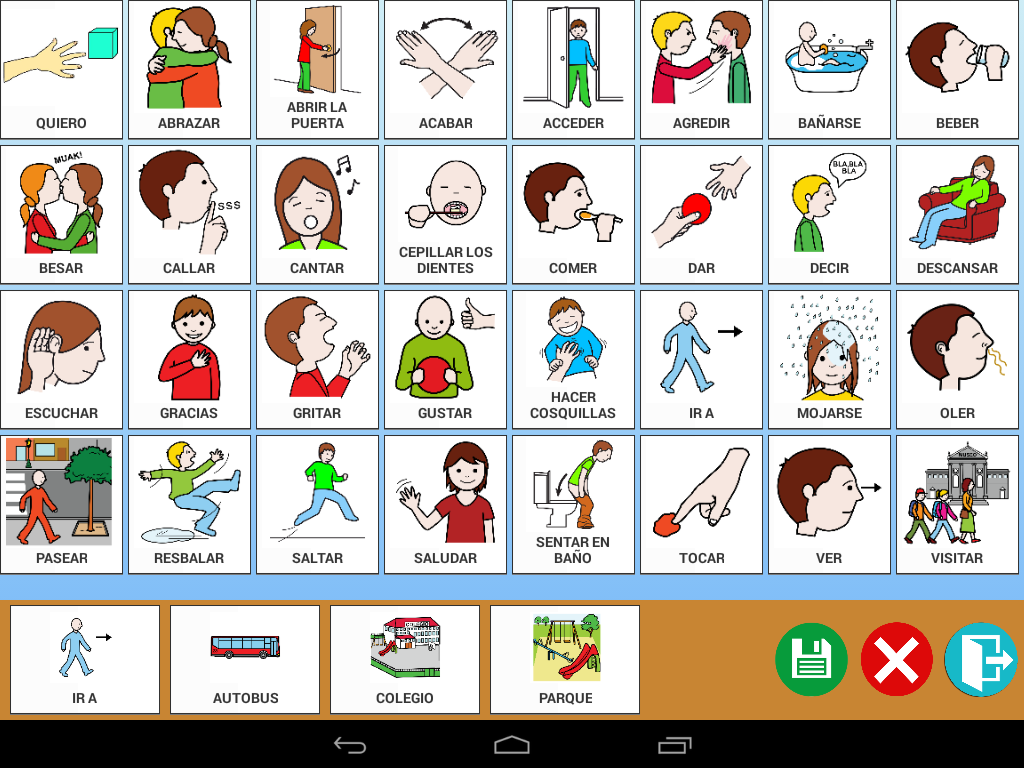


No hay comentarios:
Publicar un comentario